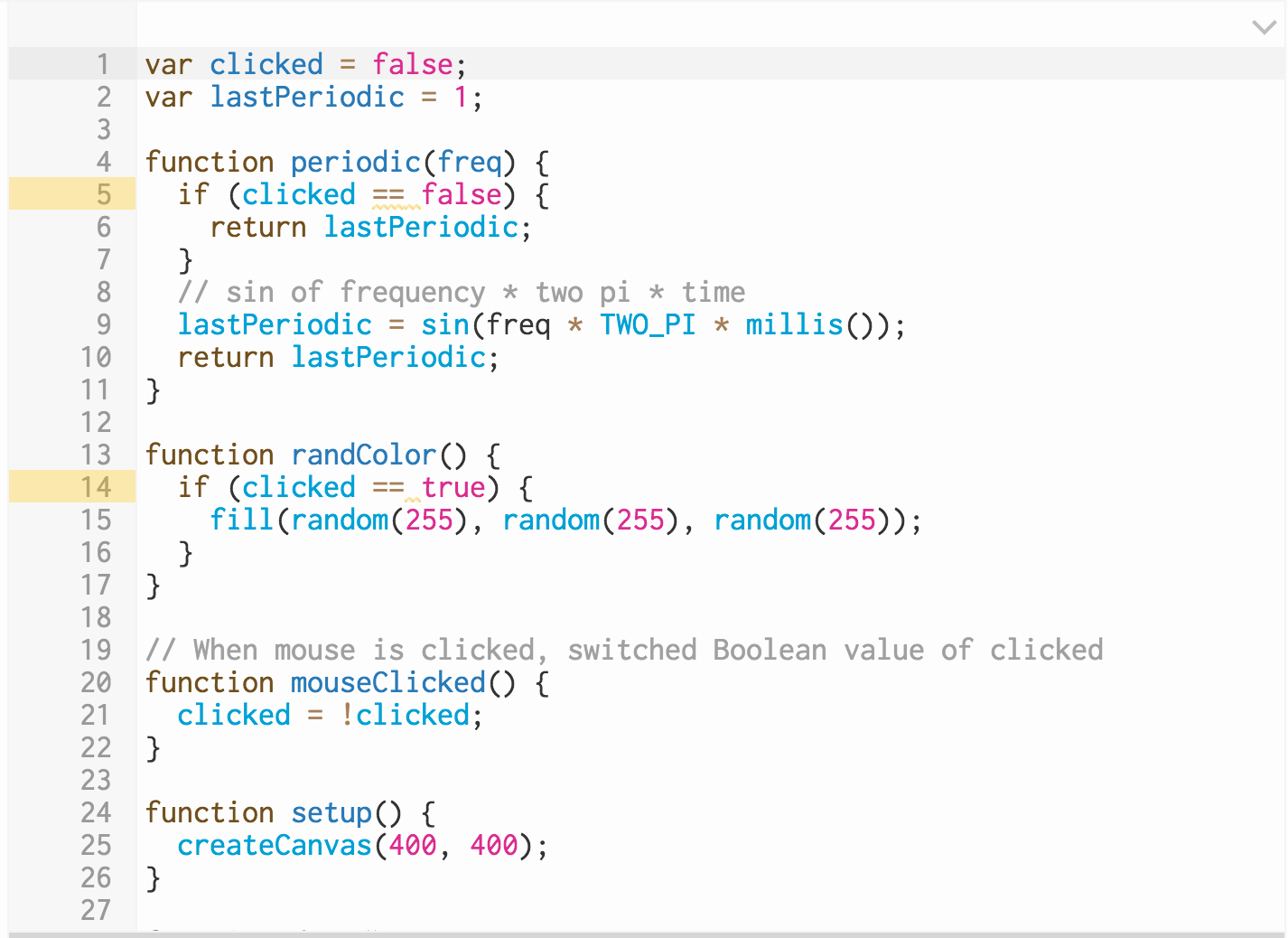We were asked to create a sketch using arrays and constructor functions. This really helped to simplify and organize the code which I appreciate, because it makes it easier to read. For this assignment, I wanted to simply try to emulate my favourite season by making the leaves fall on the page when one clicks on the canvas. Go ahead, click above! You can also see the code here.
A struggle that I had creating this sketch was that I was trying to attempt to have the leaves fall and spin at different speeds. This turned out to be a very daunting task and I decided I would leave that out and ask the teacher for assistance on this during class.
Last Friday, we took at stab at combining ICM with Physical computing by using serial communication to communicate between p5.js and the Arduino. Please read about that experience at my Synthesis Workshop - Combing PComp and ICM blog post.